Use your Android phone's cameras to measure heart and respiratory rates
Let's face it — not everyone wants or needs to own one of the best fitness trackers or best Android smartwatches. But just because you may not want to strap on a wearable, that doesn't mean you aren't concerned about tracking your health. Thankfully, Google has added some useful measurement tools into its Fit app that help you do just that by using your Android phone's cameras. We'll show you how easy it is to measure your heart rate and respiratory rate from the Google Fit app on your Android phone.
How to measure your heart rate with the Google Pixel's cameras
- Open the Google Fit app on your Android phone.
-
If this is your first time measuring your heart rate, tap on Get started under the Check your heart rate section.
- Read through the informational screens, and tap Next for each.
-
Decide if you want to grant Google Fit access to your phone's camera While using the app or Only this time.
- Place your fingertip on the rear camera.
- Tap Start measurement.
-
Keep your hand still while the measurement is being taken.
-
Once your measurement is complete, tap Save measurement.
Your recording will then be listed on the Google Fit app's main page, and you can tap the arrow to see a history of your measurements. This can be repeated as often as you like. You can see here that my heart rate was slightly elevated as I fidgeted around with my phone, trying to perfect my technique.
How to measure your respiratory rate with the Google Pixel's cameras
- Open the Google Fit app on your Android phone.
-
If this is your first time measuring your respiratory rate, tap on Get started under the Check your respiratory rate section.
- Read through the informational screens on how to position yourself in front of the camera, and tap Next for each.
-
Prop up your phone at the proper angle (this works better than holding it in your hand).
- Try to stay in frame while breathing normally.
-
Once your measurement is complete, tap Save measurement.
These kinds of features are not new to Android phones. Samsung used to offer the ability to measure blood oxygen saturation levels on its higher-end phones with the Samsung Health app. However, those sensors are no longer offered on newer Galaxy phones. Nowadays, Galaxy phone owners can get more accurate biometric measurements by picking up one of the best Samsung smartwatches, like the Galaxy Watch Active 2.
These Google Fit features are currently available to Pixel users and will be rolling out to other Android smartphones at a future date.
Our top equipment picks
It's no coincidence that these camera-focused features are available first on some of the best Android camera phones on the market — Google's own Pixel lineup. The Google Pixel 4a is the cheapest Pixel ever, and it has the same primary and selfie cameras as its more expensive siblings. It's a great phone to pick up to test this Google Fit feature or to start snapping away at whatever catches your eye.
Camera value champ
Google Pixel 4a
$349 at Amazon From $300 at Best Buy $349 at B&H
The best camera phone under $600
When it comes to value, you can't beat the Google Pixel 4a. This phone's camera is as good as it gets for the price.
from Android Central - Android Forums, News, Reviews, Help and Android Wallpapers https://ift.tt/3rVELBn
via IFTTT
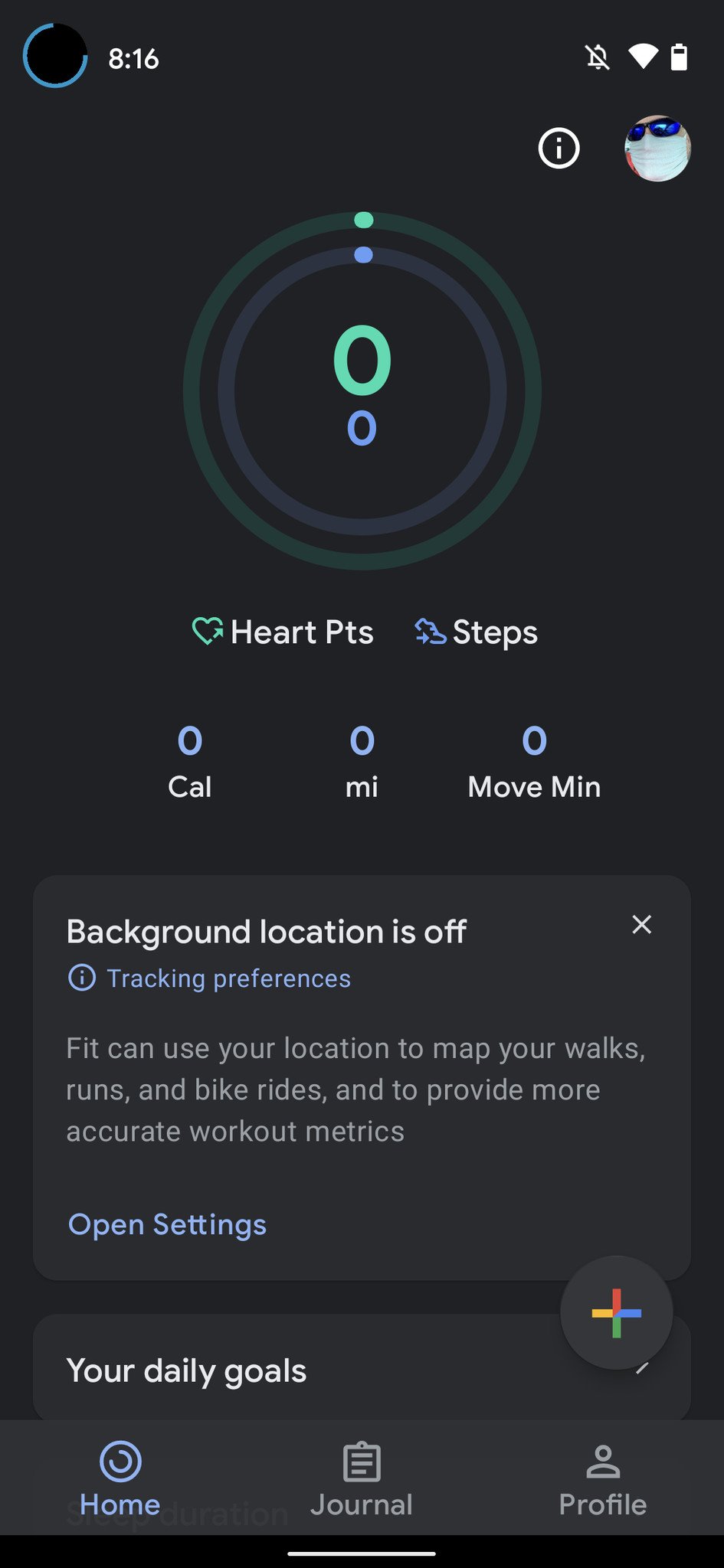
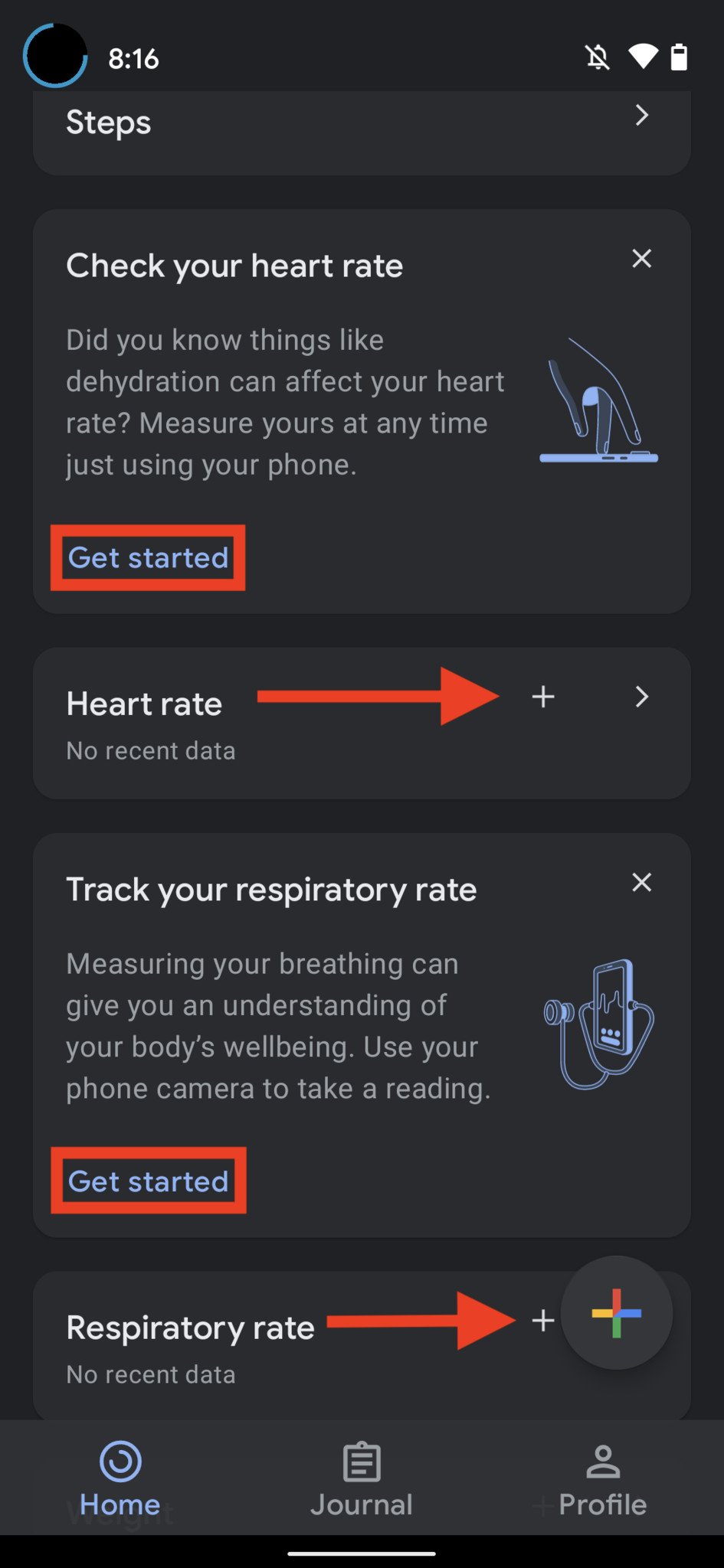

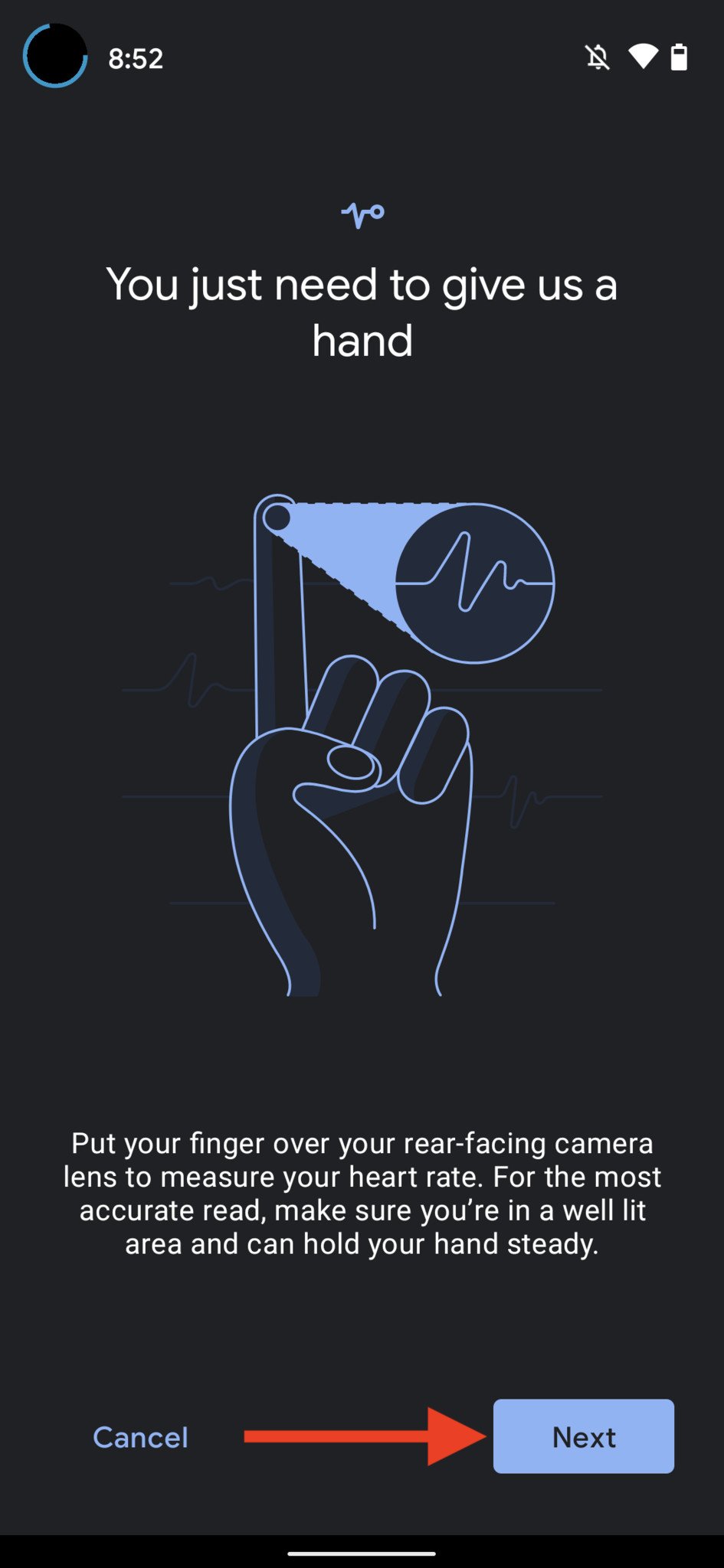
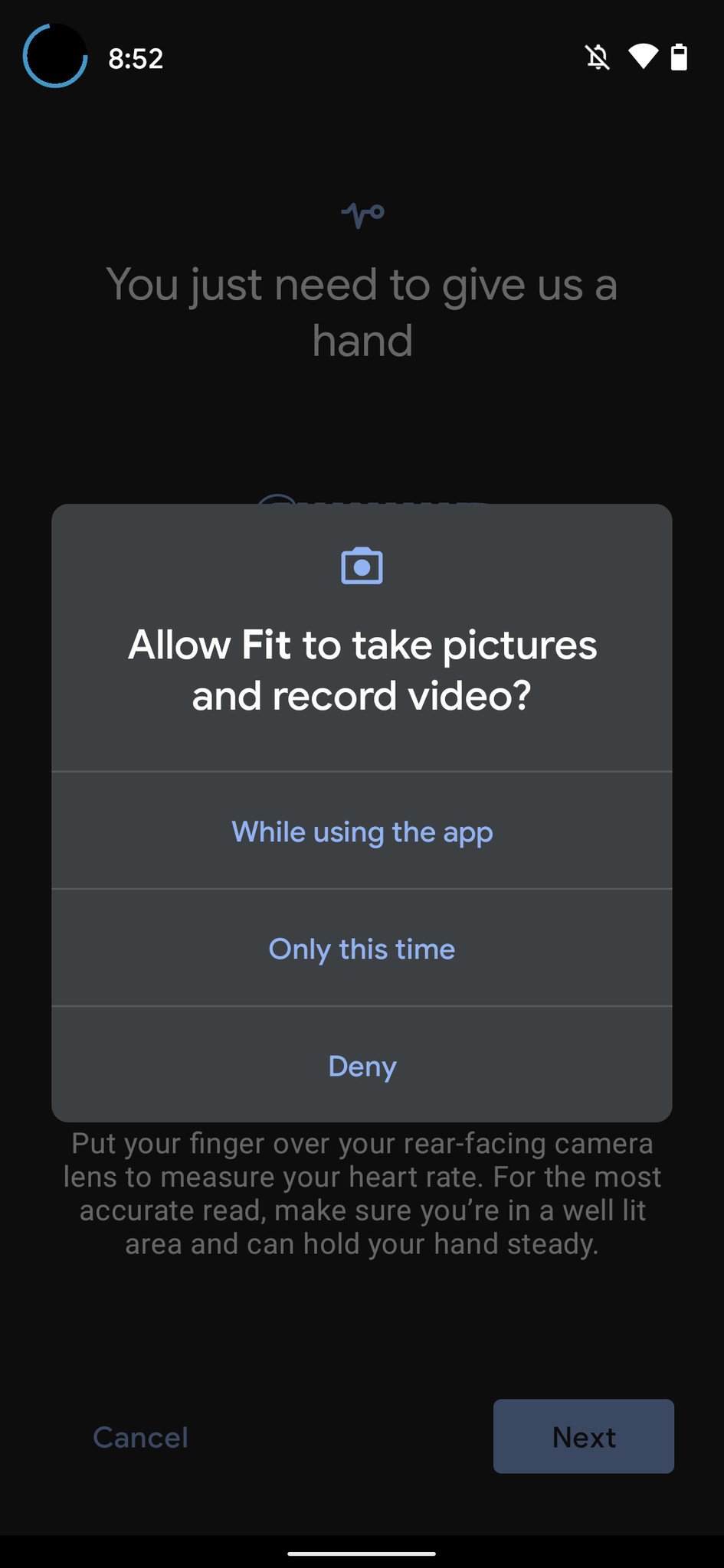

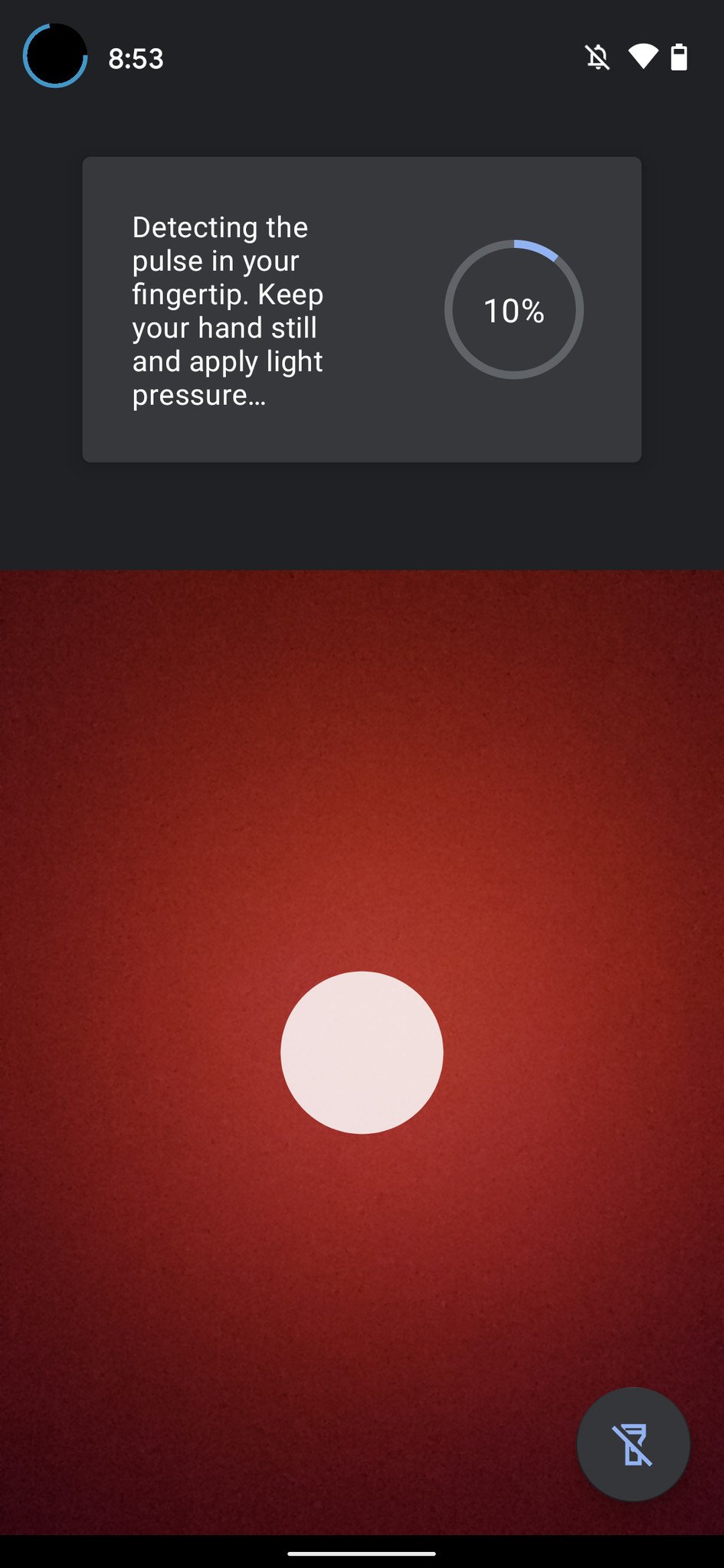
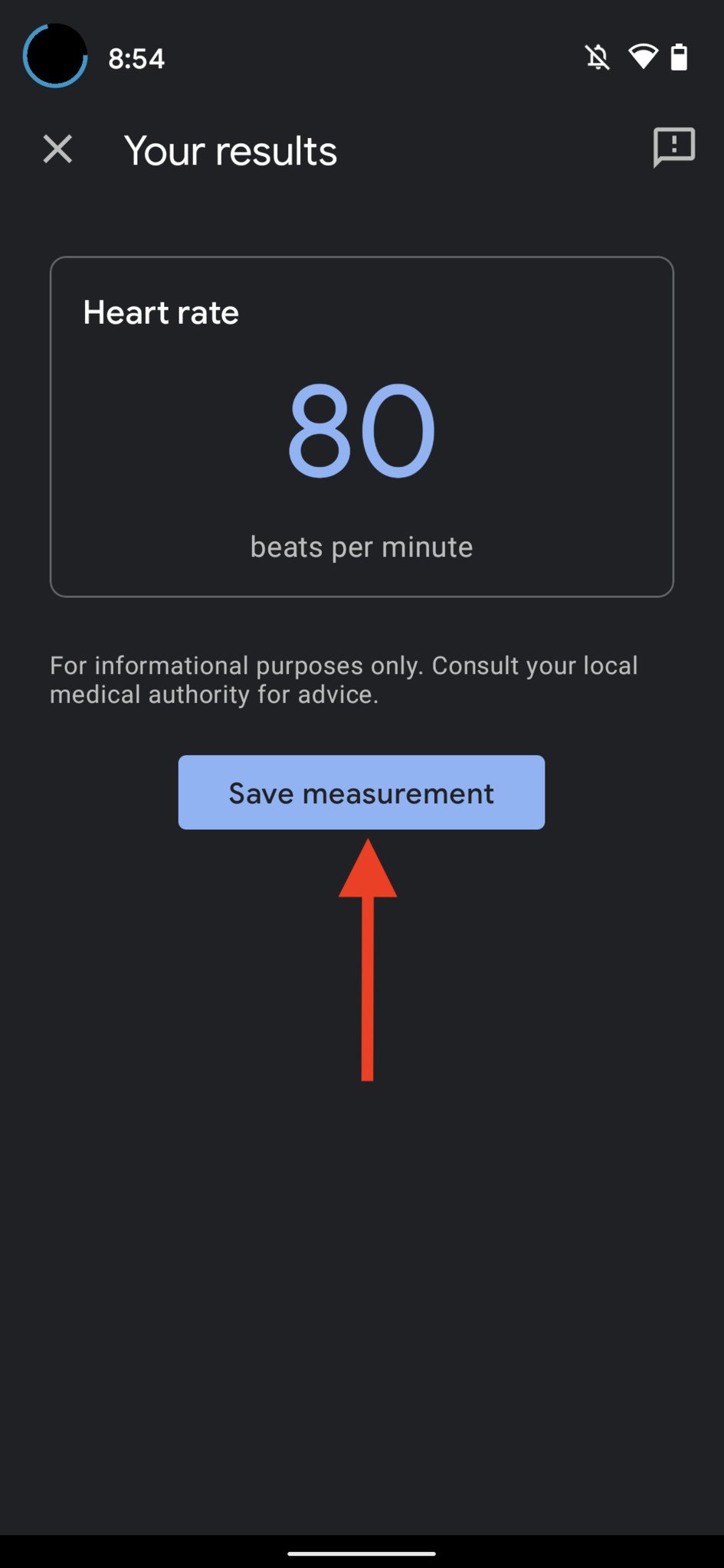
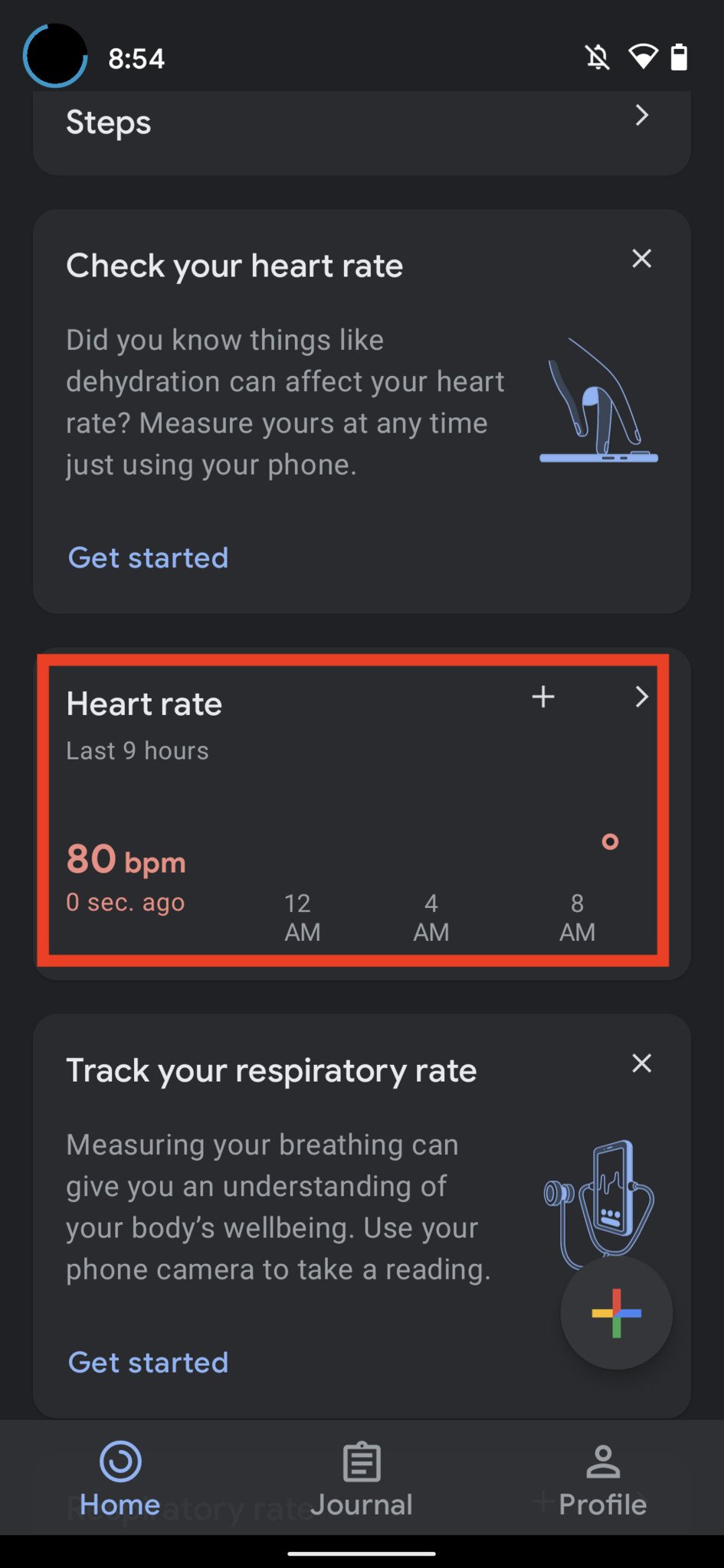
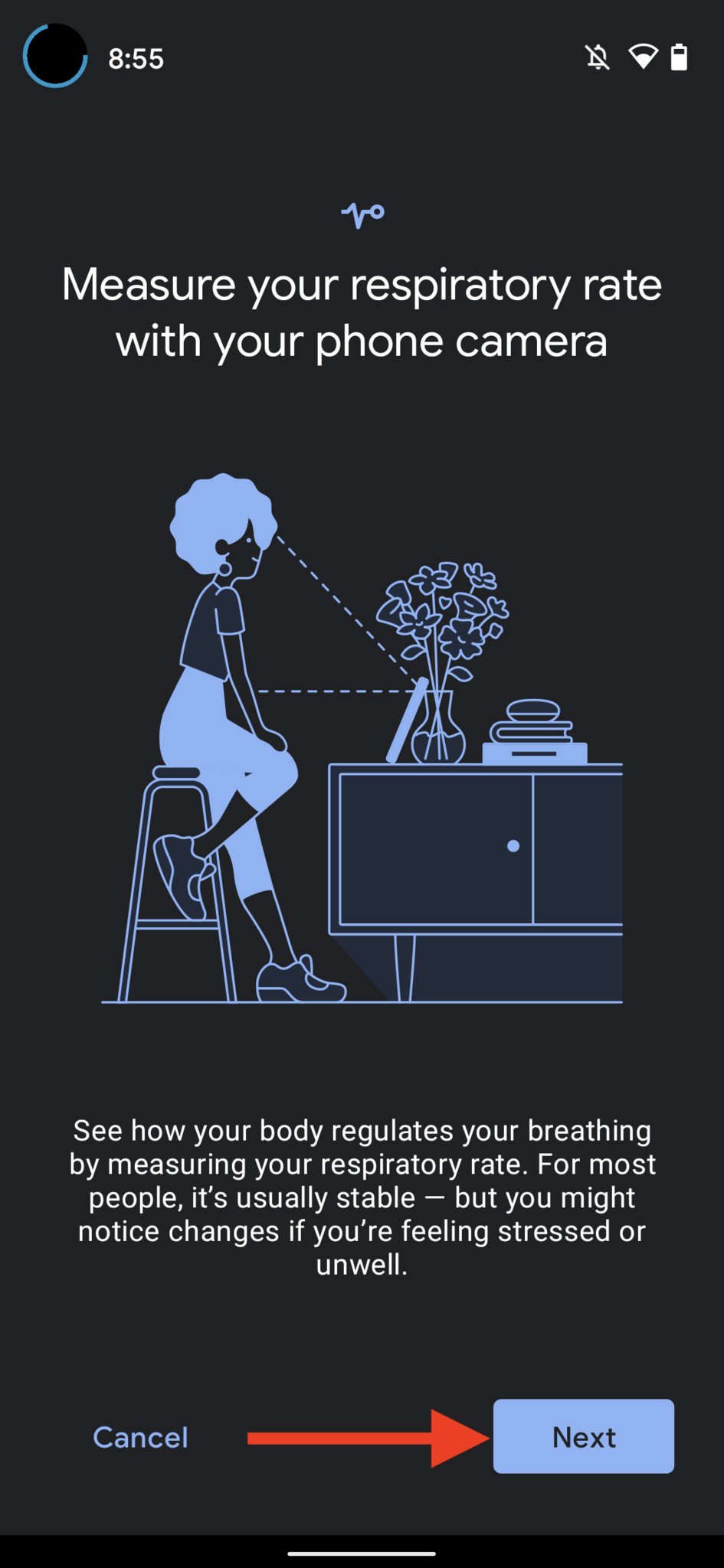
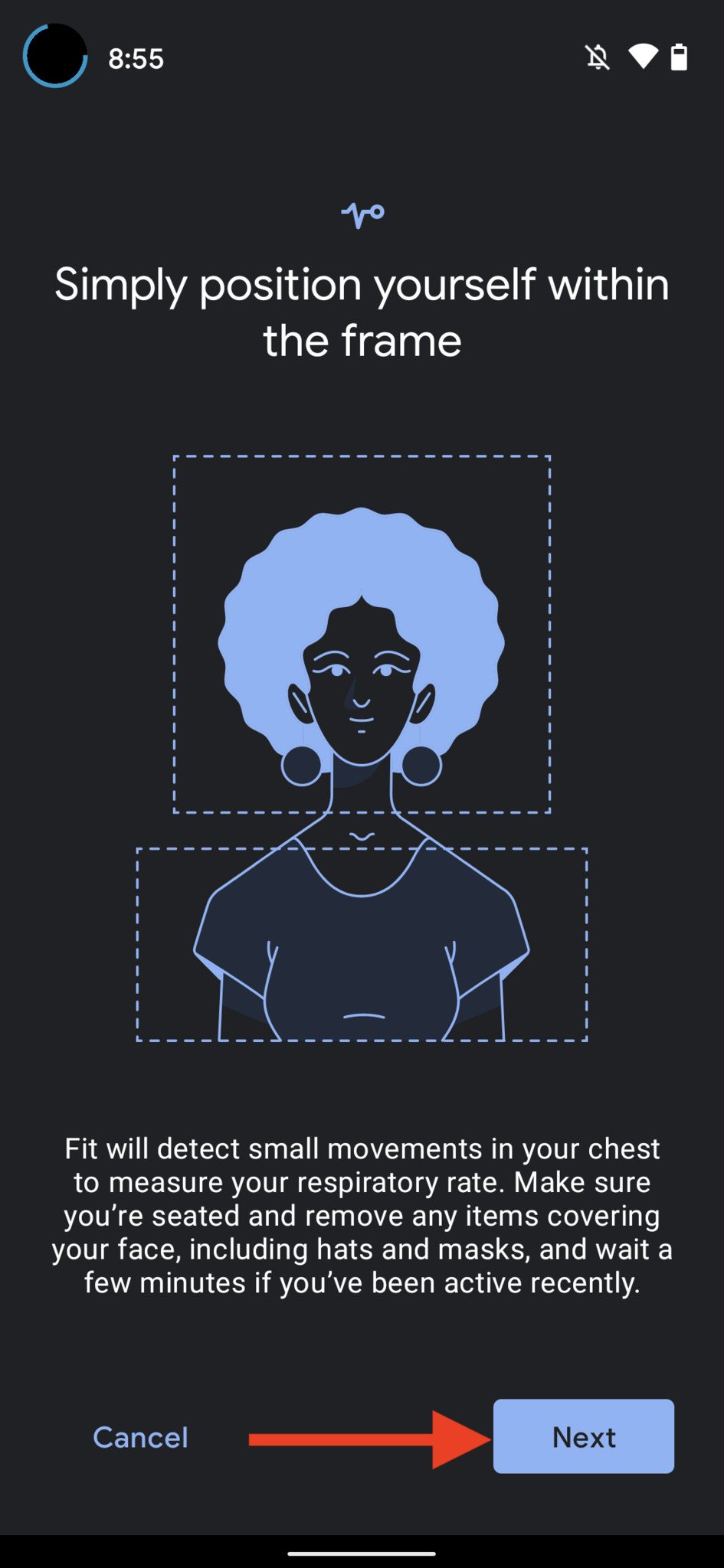

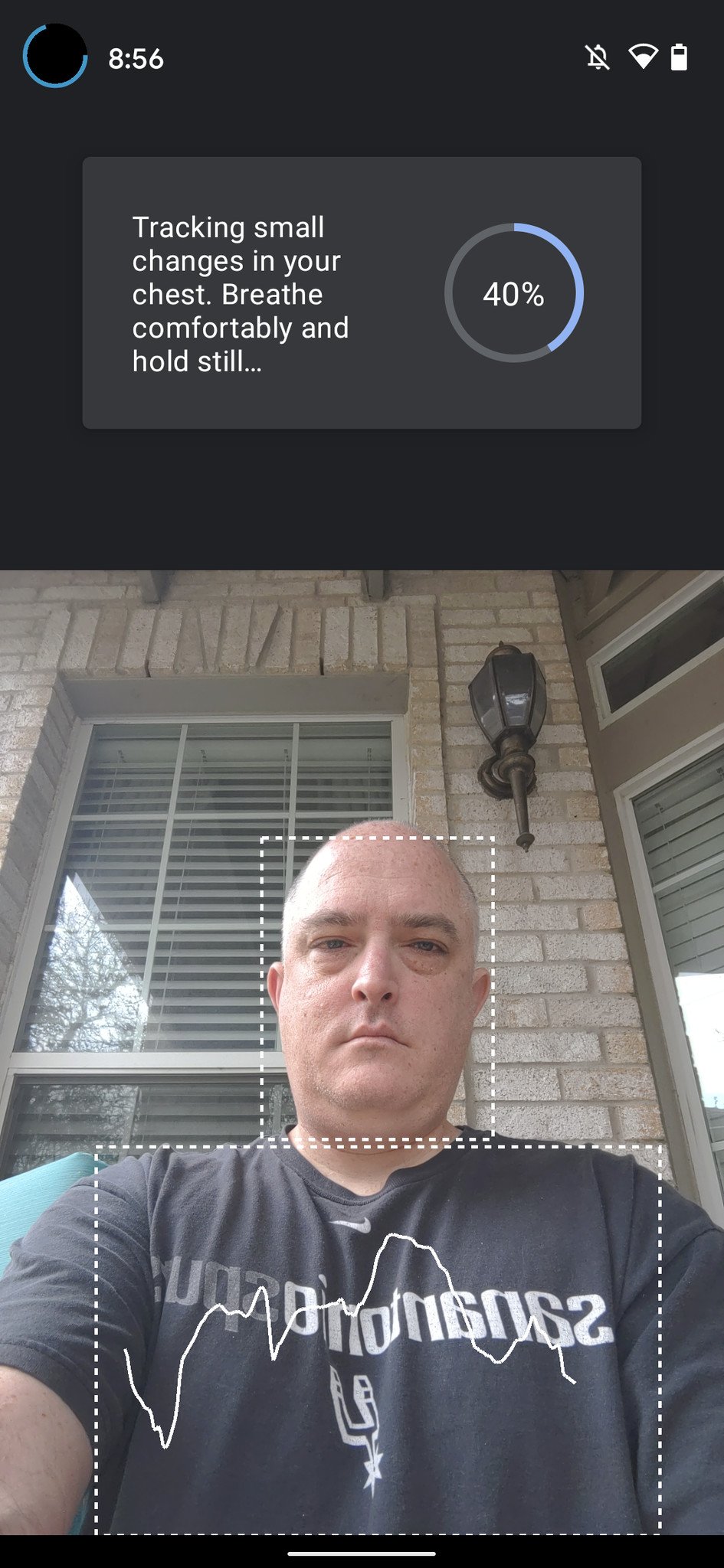
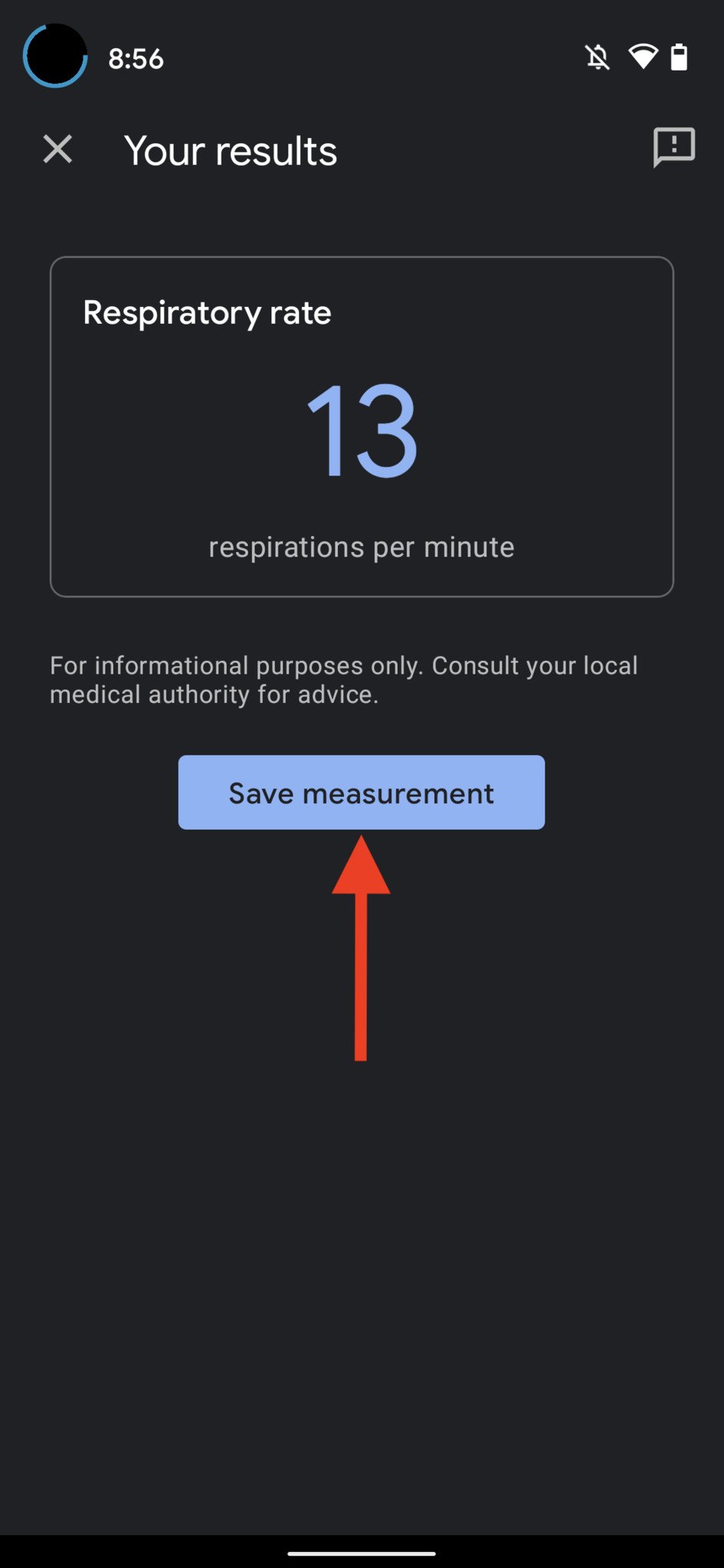
ليست هناك تعليقات: