Don't let your Telegram contacts know when you're online
The Telegram messaging app has a ton of great features and customizations, allowing you to connect with friends, family, and contacts. However, sometimes you may not want them to know if, or when, you're online. We'll show you how to turn off Telegram's Last Seen Online timestamp so that you can have a bit of your privacy and anonymity back from your friends and family.
How to turn off Telegram's Last Seen Online timestamp
- Open the Telegram app.
- Tap on the menu icon (three lines) in the top left corner of your phone's screen.
-
Tap on Settings.
- Tap on Privacy and Security.
-
Tap on Last Seen & Online.
- Tap on Nobody.
- Tap the checkmark in the top right corner to confirm the change.
-
Tap OK on the pop-up window that says only approximate times will be shown.
Note that there isn't an all-or-nothing binary situation here. While it's true that you can choose for the app's default behavior to not show your last seen online timestamp for most of your contacts on Telegram. However, you can also add exceptions to this setting (under Add exceptions) if you want to keep yourself visible to a partner, close friend, or parent.
If you're debating choosing between Telegram vs. Signal vs. WhatsApp as your primary chat service, then you might want to learn more about why we consider it one of the best messaging apps on Android. We also have a ton of articles to guide you through all kinds of hidden features, like how to delete sent messages in Telegram, how to create custom stickers in Telegram, and even how to use Telegram on a Chromebook.
Speaking of Chromebooks — if you're looking for the perfect little machine to type away at Telegram on the couch, then you should pick up the Lenovo Chromebook Duet.
Couch companion
Lenovo Chromebook Duet
$249 at Best Buy (128GB) $249 at Walmart (64GB) $250 at Lenovo (64GB)
Type or tap away at Telegram
The Lenovo Chromebook Duet is a Chromebook and a tablet 2-in-1. It's small, lightweight, zippy, and is perfect for catching up on your couch correspondence.
from Android Central - Android Forums, News, Reviews, Help and Android Wallpapers https://ift.tt/3trQub2
via IFTTT

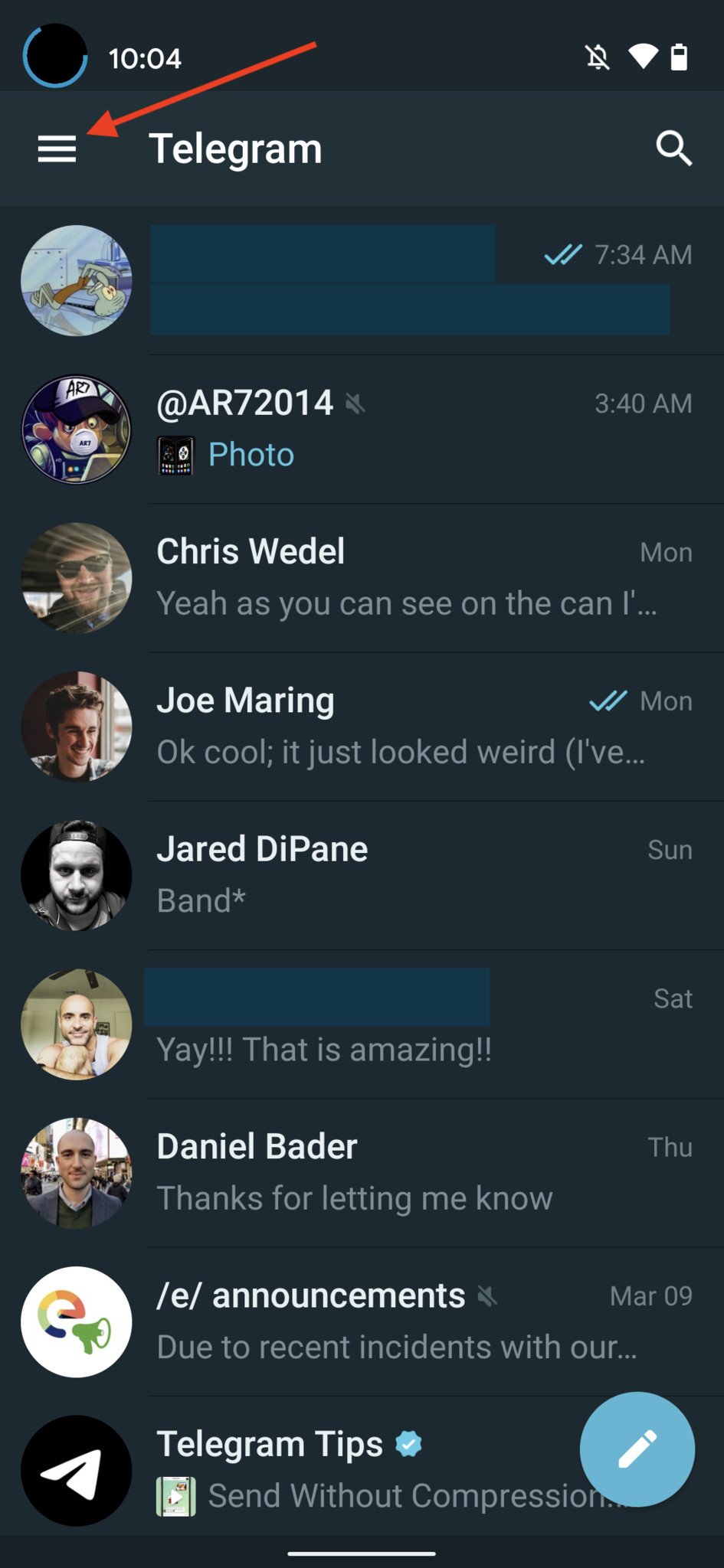
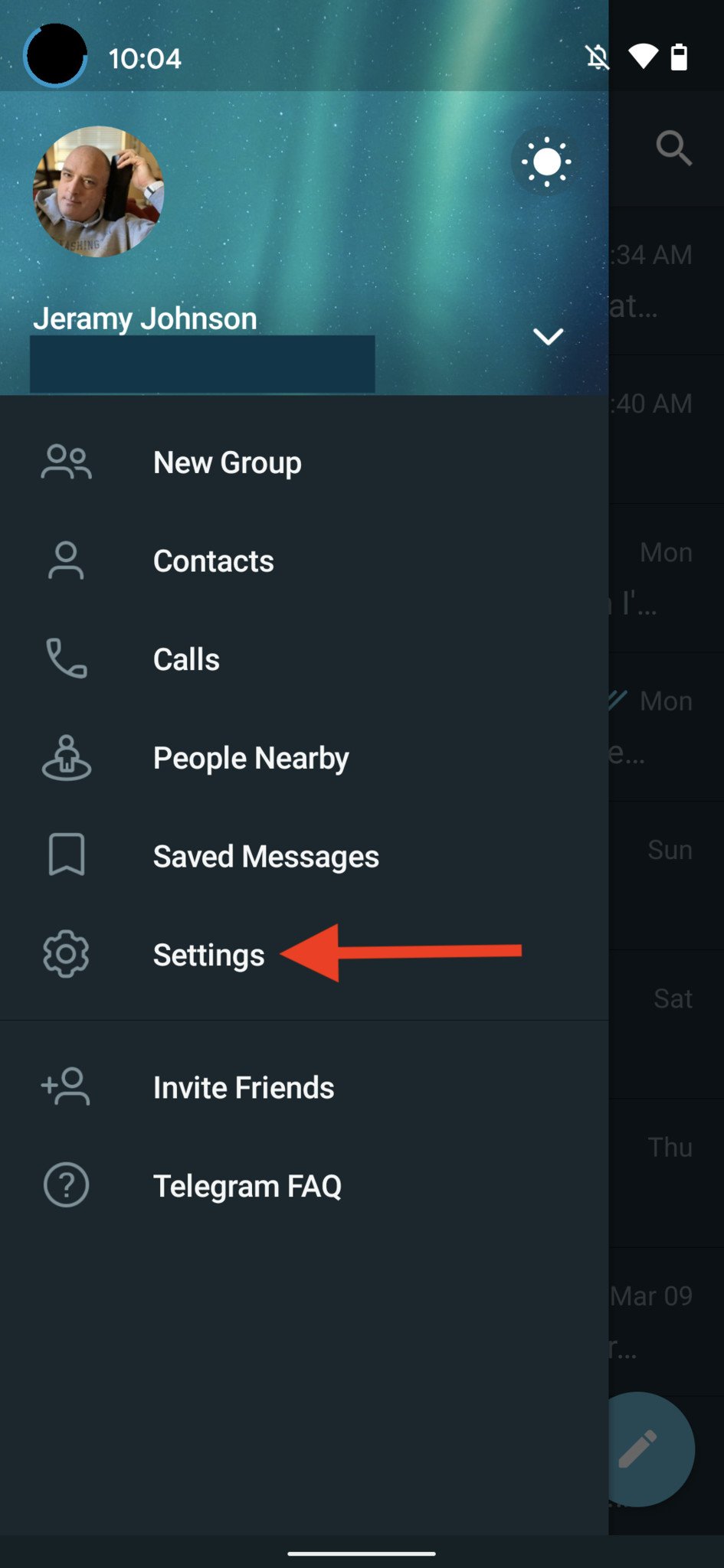
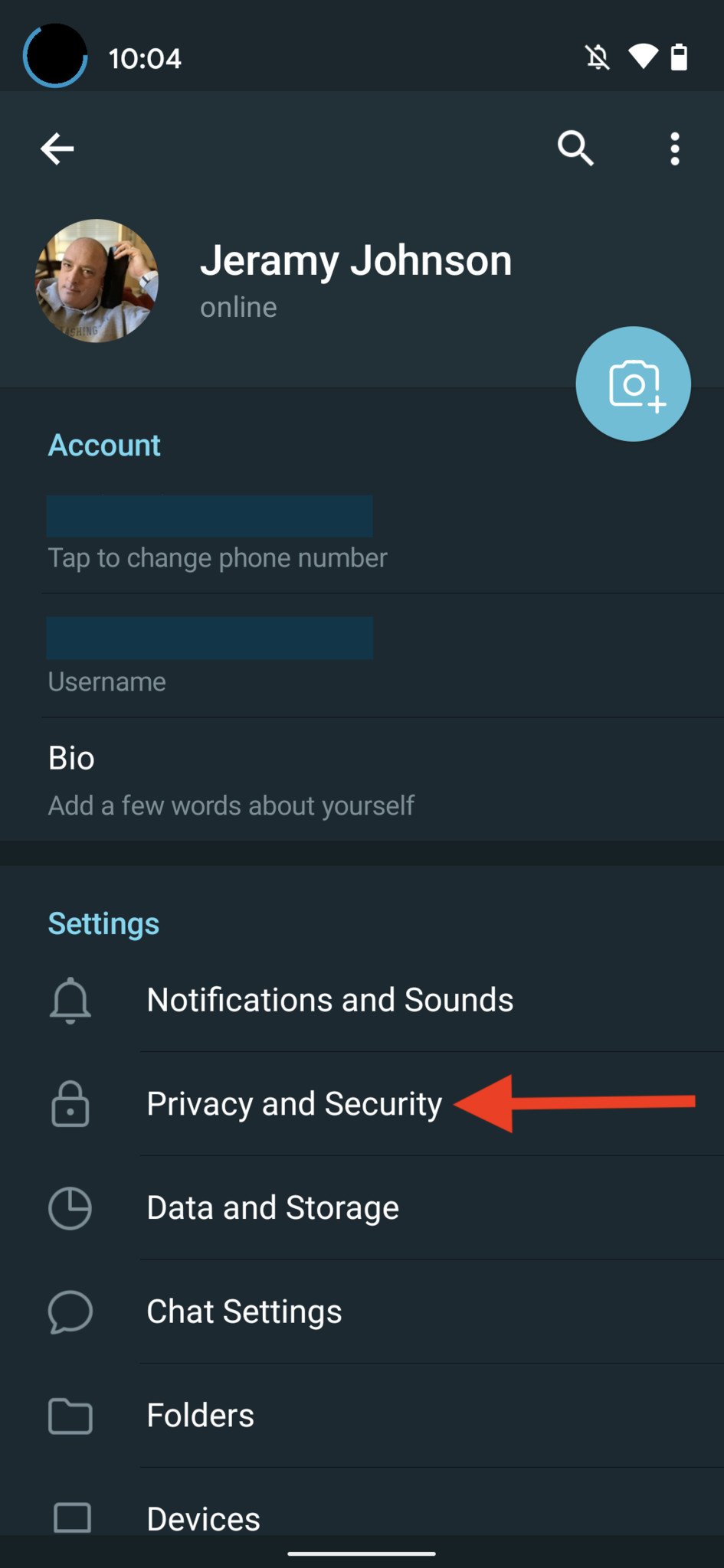
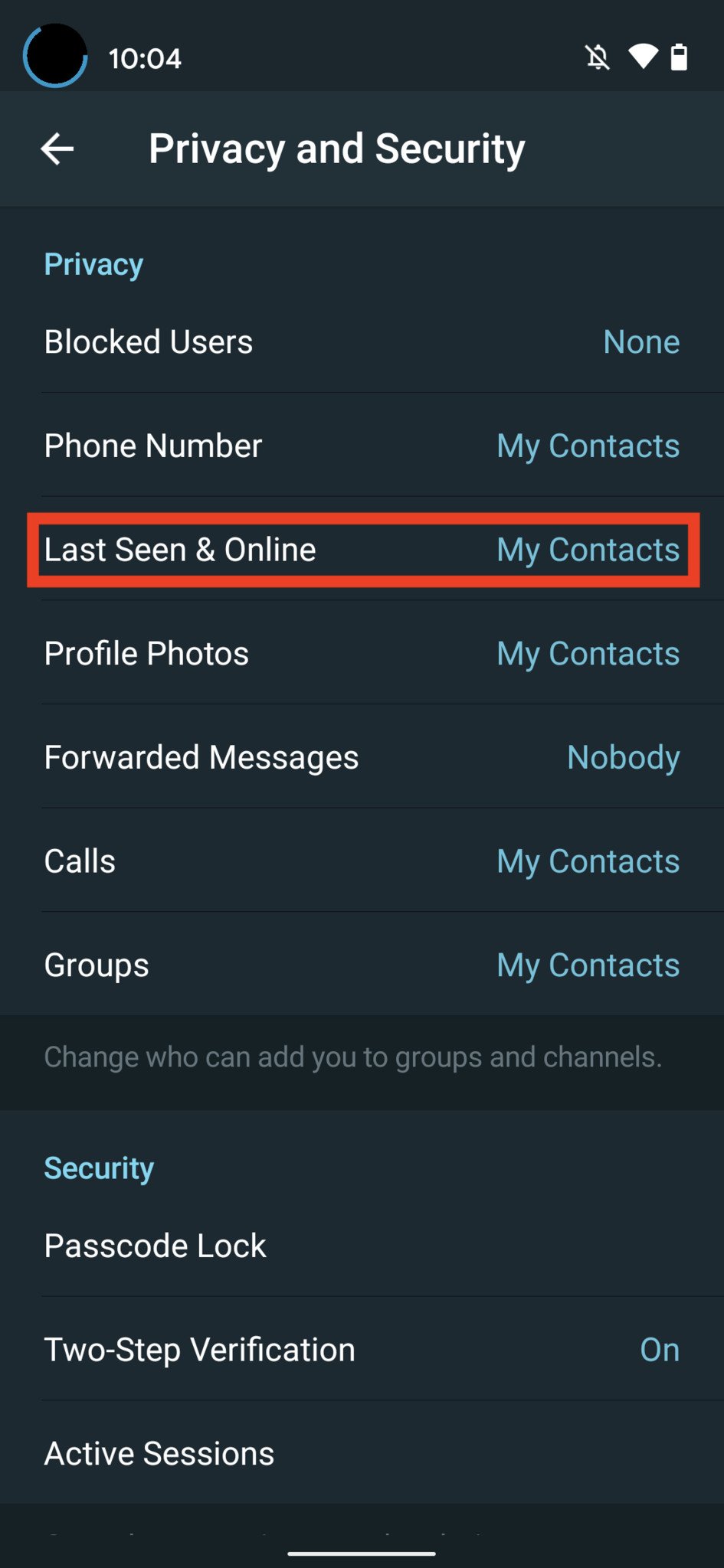
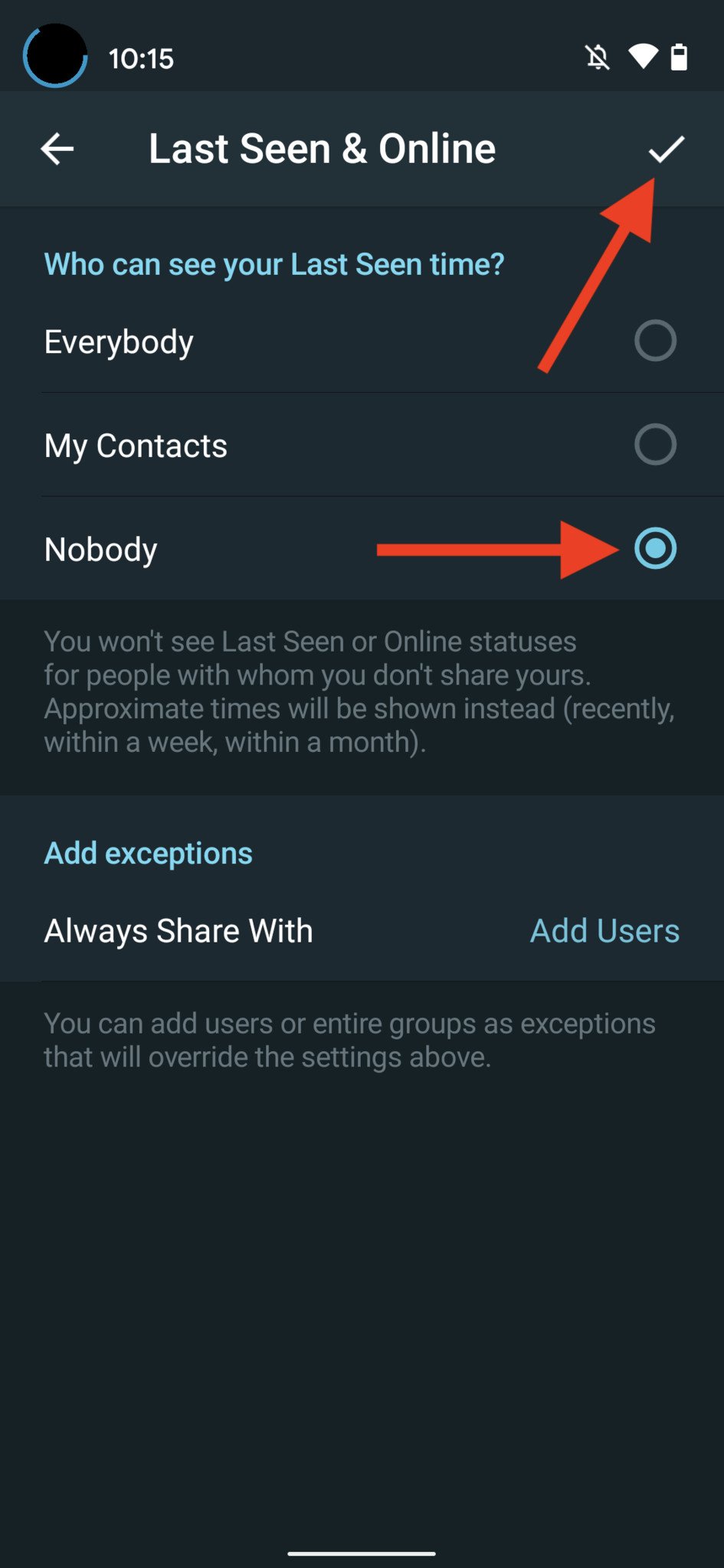
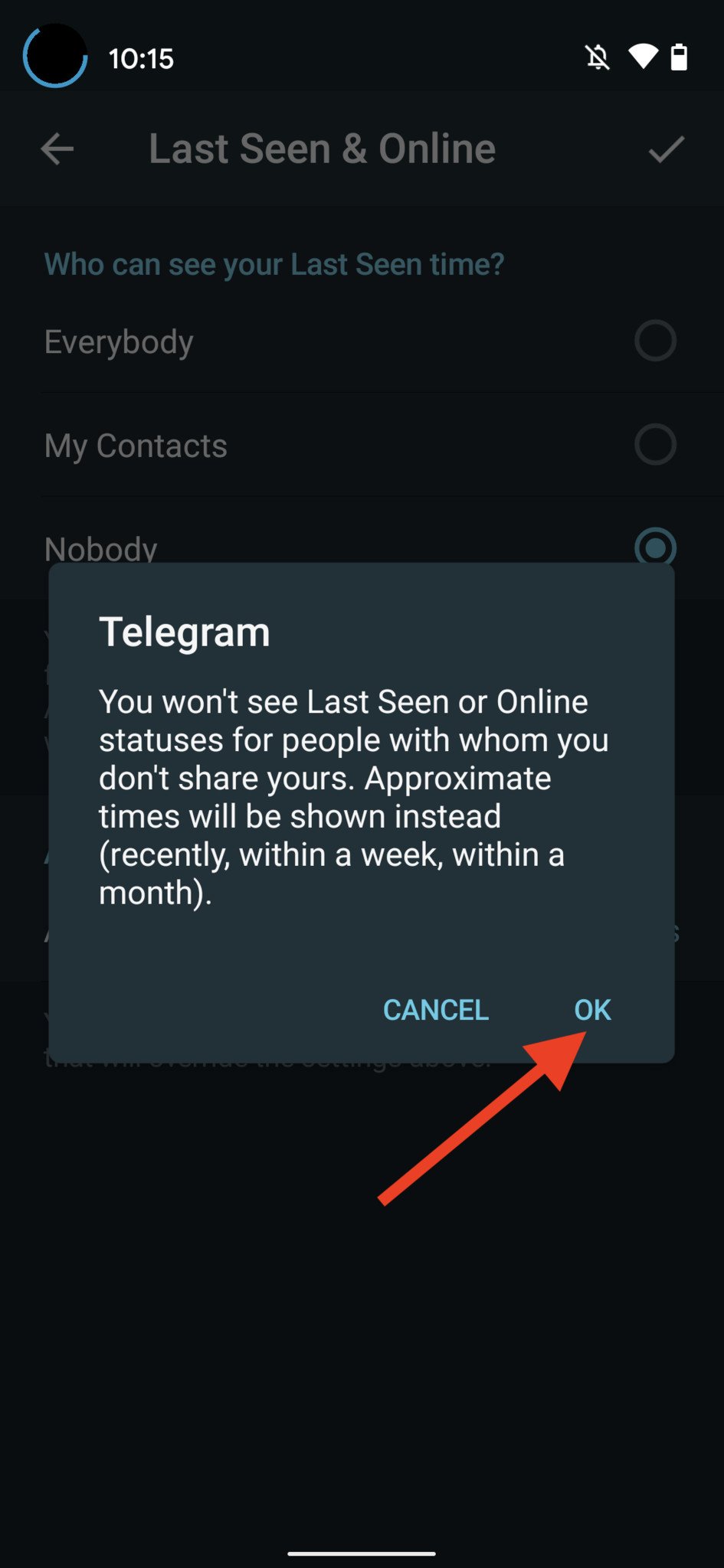

ليست هناك تعليقات: