Things you should know about sharing your Disney+ login
Best answer: Yes. When you sign up for Disney Plus, your account can include up to seven different profiles.
- Sharing Disney magic: Disney+ (From $7/mo. at Disney+)
Sharing your Disney+ login
When you sign up for a Disney+ account, you have the option to add up to seven separate profiles under the same login.
The platform intends for each profile to belong to viewers within the same household so that viewers of different ages can customize their individual viewing experiences. However, there are currently no barriers to sharing your login and creating profiles for extended family or friends who live in different households.
One hiccup you might want to consider is that Disney+ limits the number of simultaneous streams across profiles to four devices, meaning you may need to occasionally coordinate with whoever shares your account.
You also might want to limit the number of people you share your login with if you plan to download movies and TV shows to watch offline. At this time, downloads are limited to 10 devices per account. While that might seem like a lot, the number of devices associated with one account adds up quickly when you consider associating a TV, a phone, and a tablet or computer to one profile.
How to kick people off your Disney+ account
If at any point you decide that you've been a bit too generous with sharing your Disney+ login, you can choose to remove people from your account. To take back control of your profile count, you just need to follow these simple steps.
- Go to DisneyPlus.com and login.
-
Click on your profile icon in the upper right-hand corner of the home page.
- Select Account.
- Under your username and password, click Log out of all devices.
Once everyone has been logged out of the account on their respective devices, you'll want to change your password so unwanted guests can't log back in. You'll also have the option to delete the profiles that are no longer being used.
Another way to share Disney+
If you feel bad about giving your password to multiple people for free, another option for sharing the Disney+ magic is gifting a membership. Disney+ offers consumers the option to gift an entire subscription to whomever they choose.
All you need to do is visit the Disney+ Gift Subscription website, click on the "Gift A Year" button and follow the prompts to sign up. It should be noted that this option only offers a yearly subscription, and requires the receiving user to create a new account.
Share the magic
Disney+
Go beyond Disney to a new galaxy of content.
Disney+ is the streaming service for kids and adults who want to watch the latest content from the MCU and Star Wars Universe. You'll also find Disney classics, the best of Pixar, and more.
from Android Central - Android Forums, News, Reviews, Help and Android Wallpapers https://ift.tt/3vBxJE5
via IFTTT

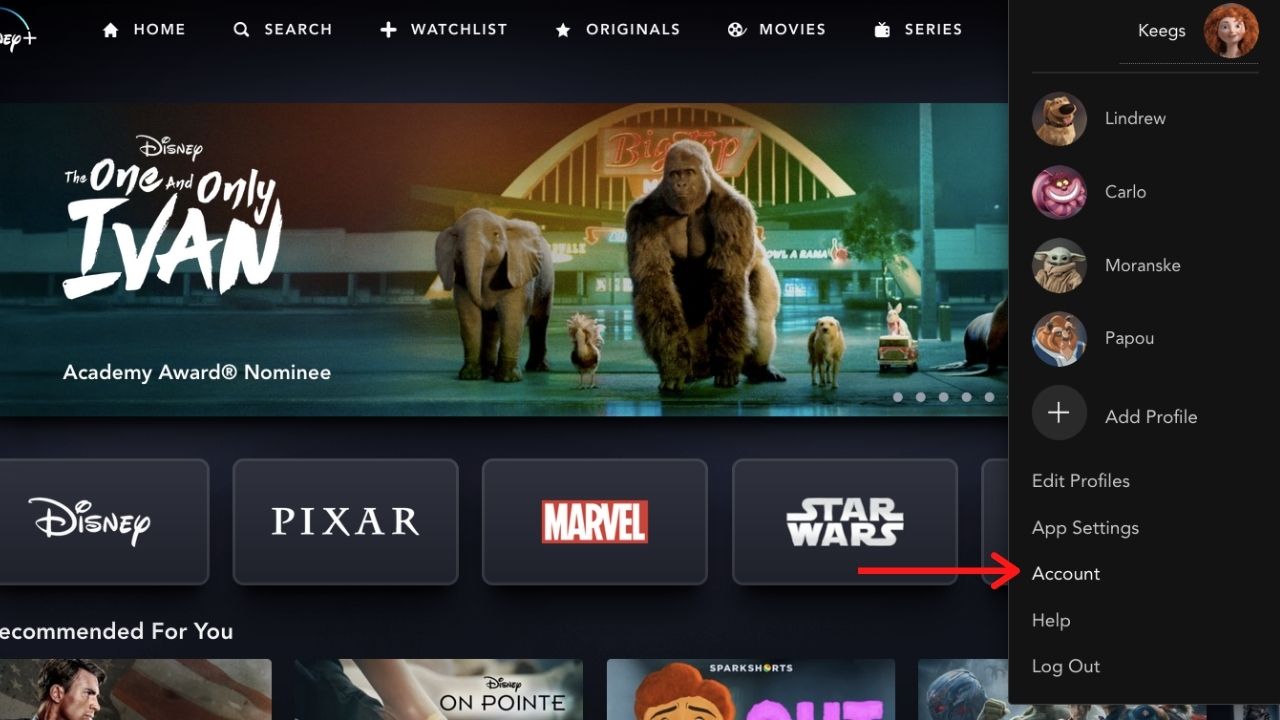
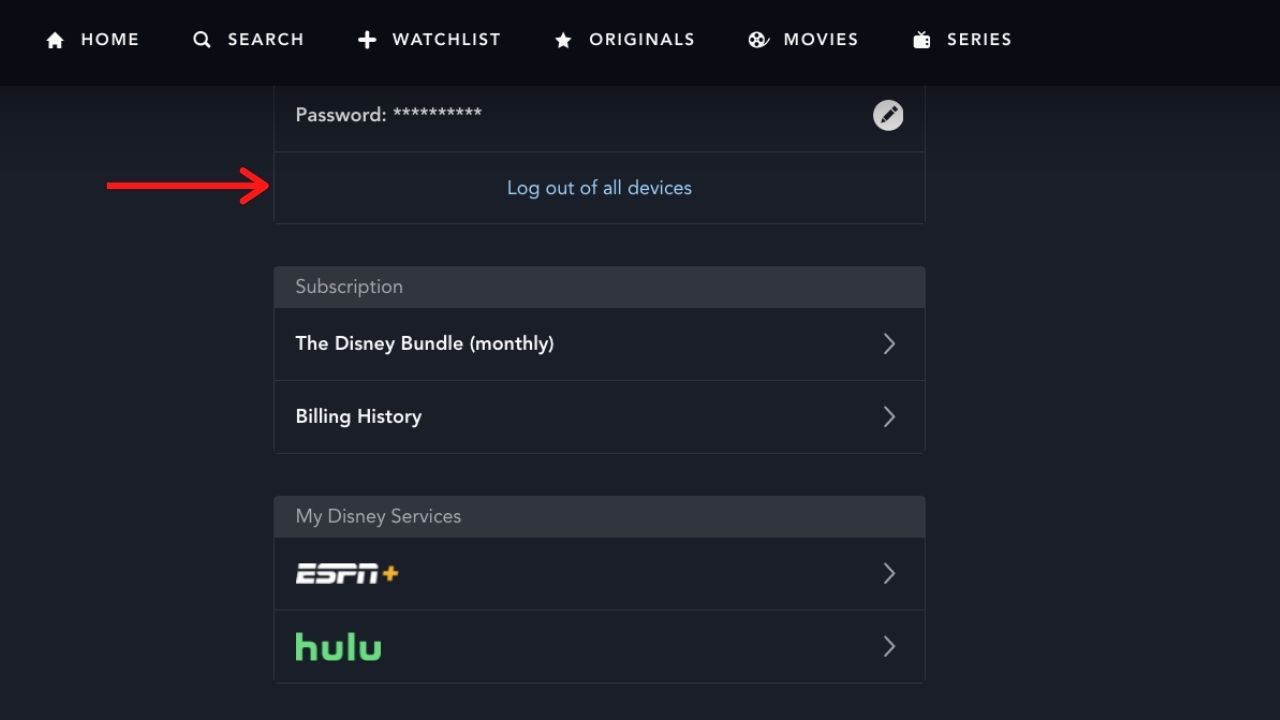
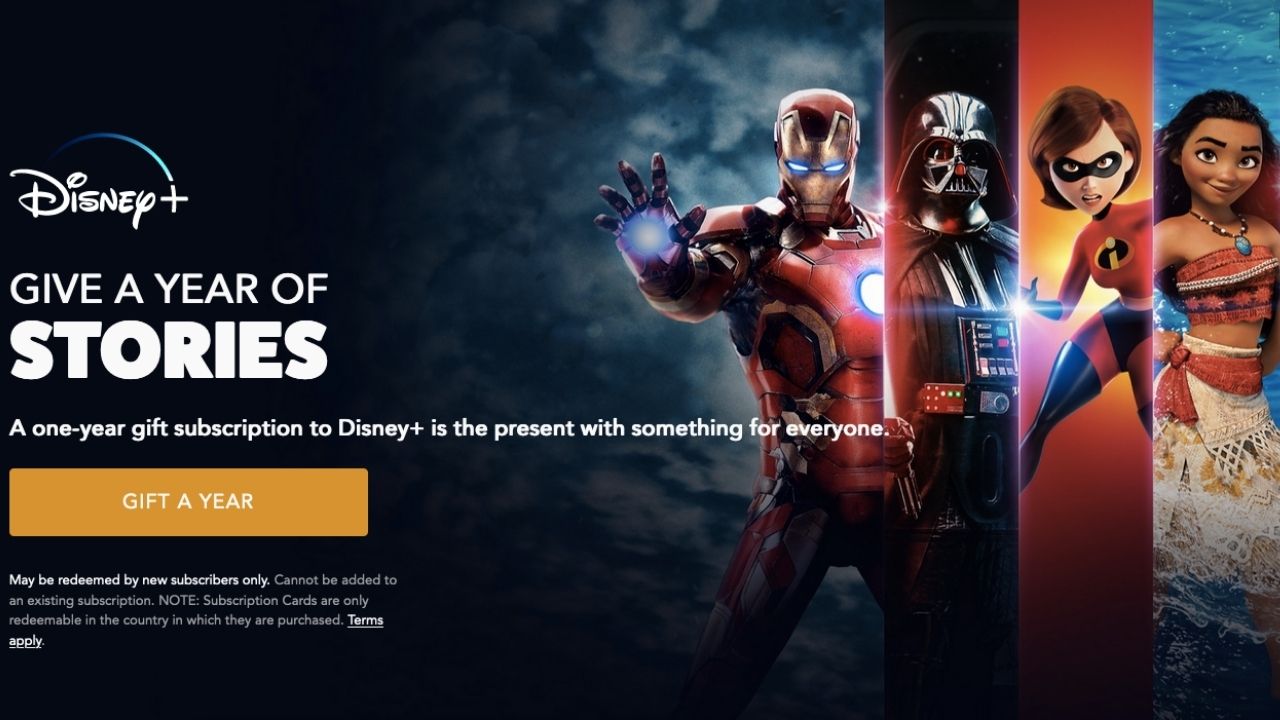
ليست هناك تعليقات: