Save a few bucks and still get a great Android tablet for your needs
On the whole, the Android market may look a little sparse, but when you dive into the sub-$200 price range, things get rather interesting. The Amazon Fire 7 may not give you access to the Play Store, but you'll still have the Amazon App Store with many of the same great apps. Plus, with Hands-Free Alexa, you can ask it any questions you may have, or even control your smart home right from your tablet.
Best Overall: Amazon Fire 7
Amazon's lineup of Fire tablets is rather impressive considering what you get at various budget price points. The Fire 7 is the starter tablet for this line and gives you easy access to all of Amazon's services, including Hands-Free Alexa. With this in-tow, you could turn your Fire 7 into something like an Echo Show for when you're home and then take it with you.
On the spec side, Amazon offers either 16GB or 32GB of storage, which is expandable up to 512GB via microSD. And with the updated 1.3GHz processor, you'll be able to browse, play games, and do more without feeling too bogged down.
However, there's a catch with the Fire lineup of tablets, as you aren't getting a traditional Android experience. Instead, Amazon uses its own flavor of Android, complete with the Amazon App Store. But you won't be able to access the Play Store. Another frustrating aspect is the fact that Amazon opted for micro-USB to keep costs low, but it's just not something you would expect to see.
Pros:
- Expandable storage up to 512GB
- Hands-Free Alexa
- Easy access to Amazon services
- Lightweight and portable
Cons:
- 1GB of RAM
- MicroUSB for charging
- No access to Google Play Store
Best Overall
Amazon Fire 7
Dive deeper into Amazon's ecosystem
The Amazon Fire 7 is excellent for some lightweight games and reading, plus has Hands-Free Alexa.
Upgrade Pick: Samsung Galaxy Tab A 8
For many, Samsung is the way to go when it comes to smartphones or tablets. The company has its hand in a lot of different products and has been leading the tablet industry for a while now. A great example of why is the Galaxy Tab A with its thin and lightweight design and solid spec-sheet.
Powered by the Snapdragon 429, you'll also get 2GB of RAM and 32GB of expandable storage. And with the various software optimizations, this combination will last you up to 13-hours, which just can't be matched in the budget tablet market. Additionally, you'll find an 8MP rear-camera so you can take some decent pics in a pinch.
It's not all roses and cherries with the Tab A 8, however, as Samsung decided to stick with micro-USB for charging. We obviously would have liked for Samsung to up the ante and bring in USB-C to match the rest of its products. Although the Tab A 8 features expandable storage up to 512GB, the base storage is limited to just 32GB, with no other options available.
Pros:
- Expandable storage
- 13 hours of battery life
- 8MP Rear camera
- Perfect size for e-reader
Cons:
- MicroUSB for charging
- Only one storage option
Upgrade Pick
Samsung Galaxy Tab A 8
Great as an e-reader and so much more
The Galaxy Tab A 8 is a fantastic tablet from top to bottom and is a perfect companion device.
Best with a Big Screen: Lenovo Tab M10 FHD
Lenovo's Tab M10 FHD is a newcomer to the market and an upgrade from the standard M10 HD released in 2019. The M10 FHD sports an improved 1920 x 1200 display, measuring in at 10.3-inches, which is perfect for watching some movies or YouTube from the couch.
To go with the newly-improved display are two Dolby Atmos-tuned speakers, which will give you a surround sound feeling. Those looking for an excellent multi-tasking experience will be pleased with the 4GB of RAM, and Lenovo even threw in a dedicated "Kids Mode" when it's time to entertain the little ones.
Unfortunately, Lenovo skimped on the security aspect, removing the fingerprint scanner leaving users to rely on the face-recognition software. And while there's 64GB of expandable storage, you are limited to using just a 256GB microSD card. Finally, the 5,000mAh battery may have you reaching for the charger much sooner than you would want to.
Pros:
- Dual, Dolby Atmos-tuned speakers
- Built-in Kids Mode
- Up to 4GB of RAM
- USB-C for charging
Cons:
- Expandable storage limited to 256GB
- No fingerprint scanner
- Only 5,000mAh battery
Best with a Big Screen
Lenovo Tab M10 FHD
Sit back and enjoy
If you're looking for a media-consumption tablet, the Tab M10 FHD from Lenovo is great.
Best for Kids: Samsung Galaxy Tab A Kids Edition
Kids need their own tablet, too, right? That's where the Samsung Galaxy Tab A Kids Edition comes into play. Designed with the little ones in mind, Samsung includes a protective bumper that is pre-installed on every tablet. You'll also be able to keep your kids occupied with the more than 10,000 hours of content available from Samsung Kids.
Speaking of Samsung Kids, this is actually a subscription service and one that is included for free for the first three months. At that point, you'll have to decide whether you keep the subscription going, or just relying on the free content available. And everyone knows that it can be tough to keep a child entertained for a while, but the Tab A Kids Edition can keep up with its 13-hours of battery life.
The only issues you may come across with this tablet are the 2GB of RAM, which may cause some stuttering after a while, or when switching back and forth between apps and games. While Samsung included the ability to add a microSD card, the company limits the compatible card to just 32GB of additional storage. So you'll have to be mindful when deciding what to save for offline usage.
Pros:
- Includes durable bumper
- Samsung Kids included for three months
- 13-hours of battery life
- STEM Curriculum support
Cons:
- Just 2GB of RAM
- Extra bumper covers are purchased separately
- Expandable storage limited to 32GB
Best for Kids
Samsung Galaxy Tab A Kids Edition
Keep the little ones happy
It can be tough to keep the kids occupied, but that won't be an issue with the Galaxy Tab A Kids Edition.
Best to Enjoy Some Books: Lenovo Tab M8 FHD
In terms of dedicated e-reading, Amazon's Kindle has a pretty good stranglehold on the market. But with tablets like the Lenovo Tab M8 FHD, you can turn this standard Android tablet into a great reading device. The display sports a 1920 x 1200 resolution, which will keep your text and images looking crisp.
There's also 18-hours of battery life, so you can just keep enjoying the Tab M8 FHD late into the night if you just can't put that book down. With 3GB of RAM, you'll be able to enjoy some multi-tasking, and you can expand the storage up to 2TB via microSD.
It may have been too much to ask of Lenovo to add a second speaker, despite the side-speaker being tuned with Dolby Audio. But to make up for that, Lenovo included a 3.5mm headphone jack if you want to plug in your favorite headphones. Another head-scratching decision was to use micro-USB for charging, over the vastly-superior USB-C.
Pros:
- 3GB of RAM
- 2TB of expandable storage
- 18-hours of battery life
- 3.5mm Headphone jack built-in
Cons:
- MicroUSB for charging
- Single speaker
Best to Enjoy Some Books
Lenovo Tab M8 FHD
Read all of your favorite books for hours
With up to 18 hours of battery life and a gorgeous display, you'll enjoy doing just about anything with the Tab M8 FHD.
Best with a Keyboard: Ematic 10.1-inch EGQ239BD
Who says you need to spend an arm and a leg to get a tablet and keyboard setup? With the Ematic EGQ239BD, you'll not only get an excellent 10.1-inch HD display, but this also includes a folio with a built-in keyboard. The combination of the big screen and keyboard will make it easy to knock out some emails or get some work done.
With Android Go on board, the software is optimized to be faster and lightweight despite the lesser specs. Even with just 1GB of RAM and 16GB of storage, the Ematic EGQ239BD will perform just fine for some lightweight work, just don't expect it to pack a more powerful punch. At least you'll get a 3.5mm headphone jack, and this bundle includes a set of matching headphones so you can relax with some tunes or your favorite podcast.
It should come as no surprise as to why Ematic opted for micro-USB, but we still would have liked to see USB-C onboard here. And while Bluetooth 4.0 is fine, there are newer options available, even without springing for Bluetooth 5.0.
Pros:
- Includes case with a built-in keyboard
- Powered by Android Go
- 3.5mm Headphone jack
- Expandable storage
Cons:
- MicroUSB for Charging
- Bluetooth 4.0
- 1GB of RAM
Best with a Keyboard
Ematic 10.1-inch EGQ239BD
Productivity on a budget
The Ematic EGQ239BD includes a folio case with a built-in keyboard to help get some work done.
Bottom line
There are a lot of reasons why someone would want a sub-$200 tablet, including if it's nothing more than a glorified e-reader. The Amazon Fire 7 fits perfect in this category, as you'll get access to all of Amazon's services, along with a solid experience overall.
Despite the lack of access to the Google Play Store, the Fire 7 still features Amazon's own App Store, which has many of the same titles available. Plus, you can get help from Alexa from anywhere with Hands-Free Alexa capabilities. Whether you're entrenched in Amazon's ecosystem or are just looking for a solid tablet, the Fire 7 is great.
Credits — The team that worked on this guide
Andrew Myrick is a regular freelancer at Android Central and iMore. He has been a tech enthusiast ever since the original iPhone was released and continues to flip-flop between devices. You might as well hook him up to an IV filled with coffee to get him through the day. If you have any questions, you can find him on Twitter, and he'll get back to you.
from Android Central - Android Forums, News, Reviews, Help and Android Wallpapers https://ift.tt/3fWEuIK
via IFTTT

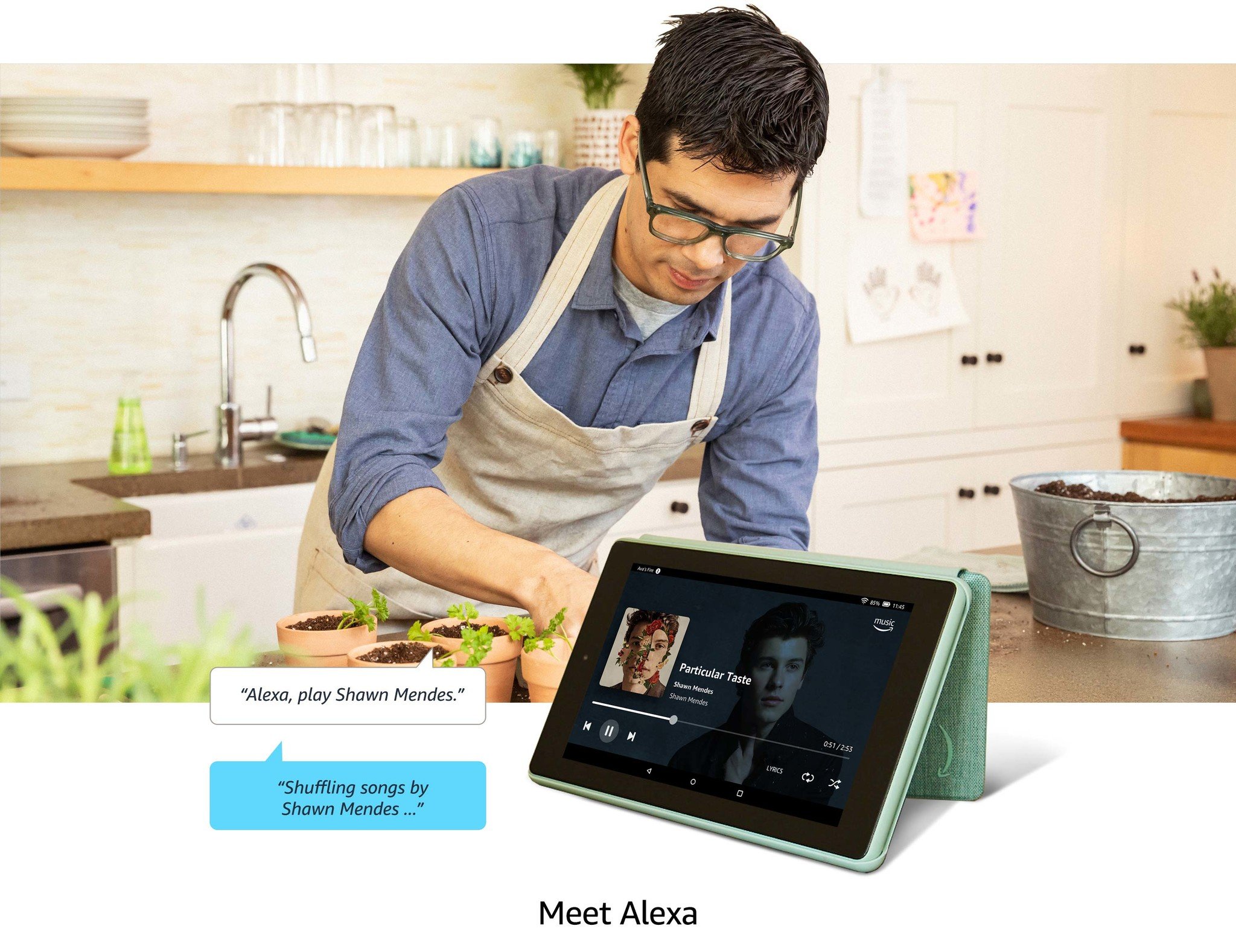












ليست هناك تعليقات: