How to properly clean and disinfect your keyboard
A keyboard is often the filthiest part of a computer. Keyboards tend to pick up a lot of dirt after just a few months' worth of use, and it's essential to clean them regularly. Thankfully, you don't need specialized cleaning equipment to clean a keyboard, and you can use isopropyl alcohol to thoroughly clean and disinfect most. Here's how you can ensure your keyboard stays in pristine condition.
Products used in this guide
- Disinfect with ease: Solimo 99% Isopropyl Alcohol ($5 at Amazon)
- Leave no dirt behind: 3M Microfiber Lens Cleaning Cloth 5-Pack ($13 at Amazon)
How to properly clean and disinfect a laptop keyboard
Most laptops on the market today come with chiclet-style keys that are designed to provide decent tactile feedback without taking up a lot of space. Keyboards, unfortunately, pick up a lot of fingerprint grease, and you might be noticing it a lot more now that you're working from home. If you see this on your laptop keyboard, all you need to do is take a cotton swab, dip it in isopropyl alcohol, and gently clean the surface of the keys.
That's the easiest ways to clean the keycaps on a laptop. Isopropyl alcohol gets rid of any lingering germs or bacteria, and the best part is that it doesn't leave any residue behind. It evaporates in a matter of seconds, and you can just take a dry microfiber cloth and run it over the keyboard just to be doubly sure there's no residue on the keys.
There are a few things to note here. Do not try to pry the keycaps loose on a laptop keyboard; these switches feature a scissor design and it's easy to break them if you put too much force. If you notice a lot of dust underneath the keys, you can instead use a can of compressed air to blow the dirt out.
How to clean and disinfect an external keyboard
Cleaning an external keyboard is very straightforward: just unplug the keyboard and turn it upside down to dislodge any dust in between the keys. If you feel that there's not a lot of dust, you can use the combination of cotton bud and isopropyl alcohol to clean the keycaps. Then let it air dry for a few minutes and use a microfiber cloth to make sure there isn't any residue.
If you have a mechanical keyboard and want to clean it thoroughly, the best option would be to get a keycap puller, remove all the keys, and then soak them in a mug containing a warm soap solution for 10 minutes. It doesn't have to be very complicated — just put regular hand wash in a mug of warm water until you get a nice froth going, and then dump the keycaps in the solution.
Take them out after 10 minutes, clean them off with a microfiber cloth, and assemble the keys back on the keyboard. You can use a keyboard layout chart if you don't quite remember the position of all the keys.
Disinfect with ease
Solimo 99% Isopropyl Alcohol
The easiest way to clean your keyboard
Isopropyl alcohol is ideal for cleaning a keyboard, and this 99% solution provides a thorough clean and doesn't leave any residue behind. It's easy to use, thoroughly disinfects your keyboard, and ensures there are no lingering germs or bacteria.
Leave no dirt behind
3M Microfiber Lens Cleaning Cloth 5-Pack
The best microfiber cloth around
A microfiber cloth is useful for cleaning a keyboard and other accessories, and this 3M option is the best of the lot. It doesn't leave any lint behind, is easy to wash, and with a pack of five for under $15, you're getting decent value here.
from Android Central - Android Forums, News, Reviews, Help and Android Wallpapers https://ift.tt/2WemBMm
via IFTTT
 Reviewed by site
on
5:35 ص
Rating:
Reviewed by site
on
5:35 ص
Rating:


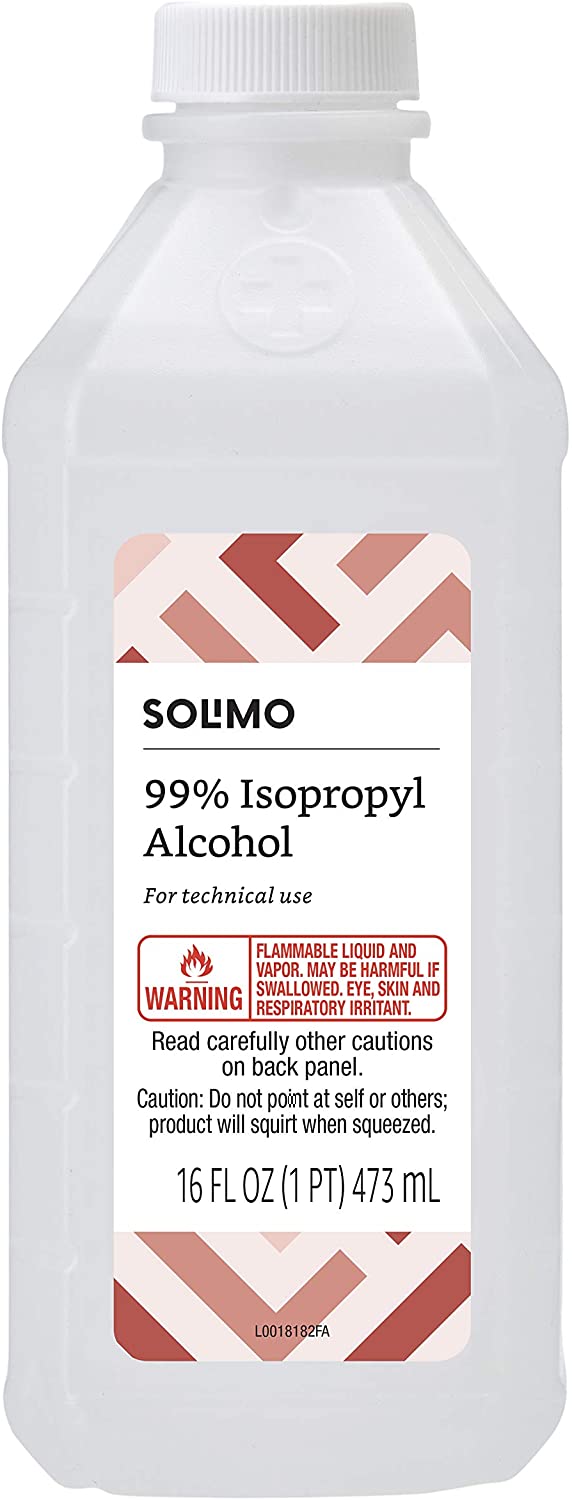

ليست هناك تعليقات: