How to use Dual Messenger to manage two Facebook accounts on the Galaxy S20
The Galaxy S20 has a nifty feature that lets you run two instances of the same app. That means you can run two Facebook or WhatsApp accounts on the same phone, and the best part is that you can maintain a separate contacts list for each instance. Here's what you need to know about Dual Messenger on the Galaxy S20.
How to use Dual Messenger to manage two accounts on the Galaxy S20
- Open Settings from the home screen.
- Scroll down to the bottom of the page.
-
Tap Advanced features.
- Scroll down to the bottom of the page.
- Tap Dual Messenger.
-
Choose the app you want to clone.
- Tap Install on the dialog box to install another instance of the app.
- Tap Confirm to agree to Samsung's terms of use and install the app.
-
Toggle Use separate contacts list to On if you want to use a secondary set of contacts with the cloned app.
- Hit Select your second app contacts to choose the contacts.
- Tap Add to add contacts.
-
Choose your desired contacts from the list.
- Hit Done to finish the installation.
- You'll see a second app icon with a clone indent (two rings in an orange accent) at the bottom. You can now set up a secondary account on the same service.
-
Tap the cloned app to get started. You'll always see the indent with the two rings and the orange accent at the bottom in the second app. This is to distinguish it from the primary instance of the app.
The Dual Messenger feature is particularly handy if you're using the dual SIM variant of the Galaxy S20. Even if you're on the single SIM model and want to use two accounts on a service like Facebook, you can do so with the feature. All eligible apps automatically show up in the Dual Messenger menu in your S20's settings, so setting up a second instance is as easy as selecting the app you want to clone and toggling the Dual Messenger feature.
Double the fun
Samsung Galaxy S20
The phone that lets you do more
Featuring the latest internal hardware and a sublime 120Hz AMOLED display, the Galaxy S20 raises the bar for phones in 2020. The hardware is backed by outstanding new cameras and a massive 4,000mAh battery, and the software has also picked up a host of exciting new features.
from Android Central - Android Forums, News, Reviews, Help and Android Wallpapers https://ift.tt/3arsGdV
via IFTTT

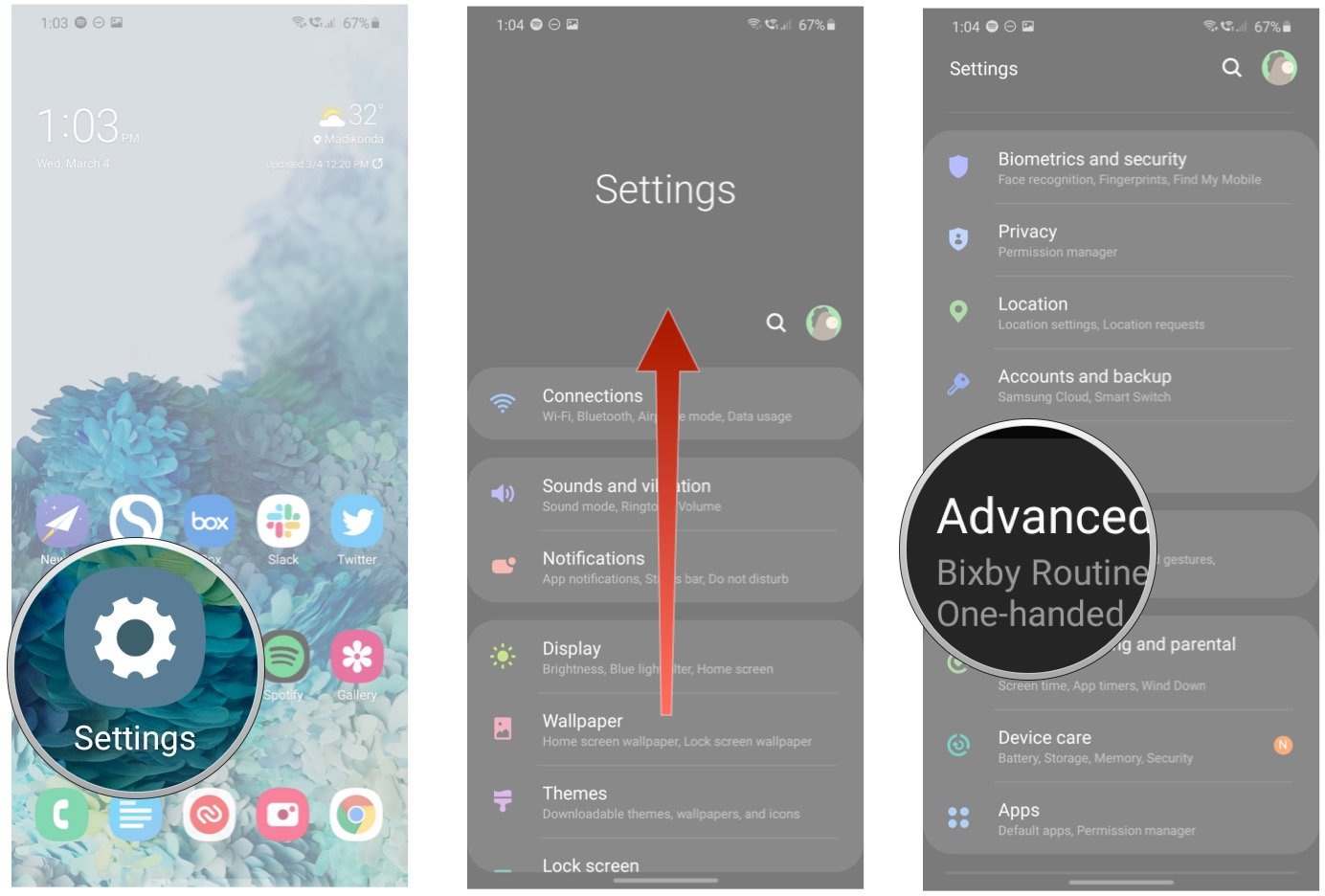





ليست هناك تعليقات: